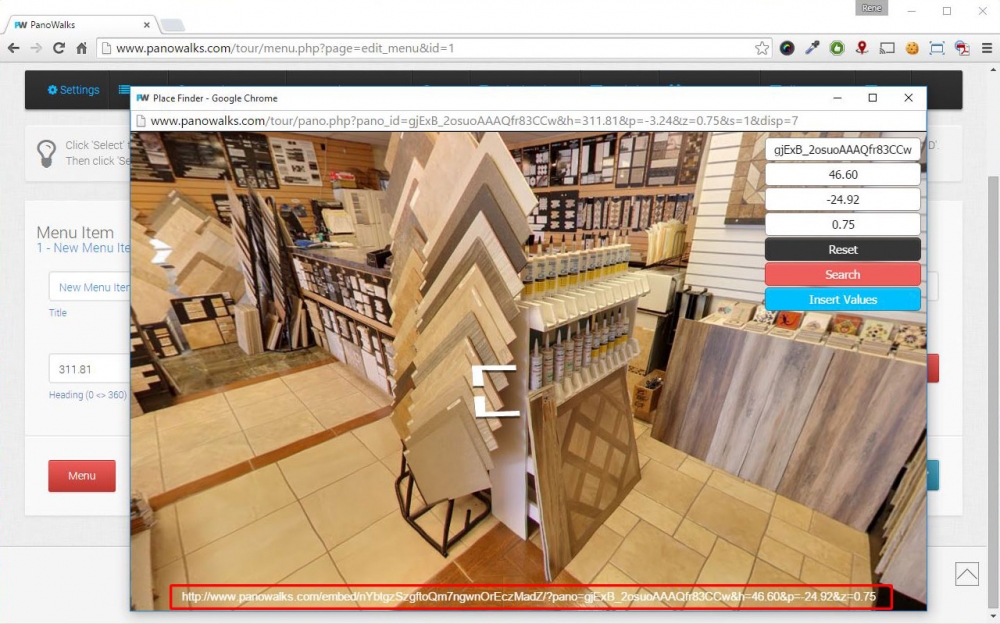Can I use the same tour with different Entry Points?
24 August, 2015
Once your Tour is published you can choose any Panorama as Starting Panorama as long as you know the corresponding Panorama ID.
Go to your Menu Section and open one of your Menu Items, then click select to open the Panorama. At the bottom you will find the URL that opens your tour with the current view.
Adjust the view and copy & paste the URL to your browser bar.